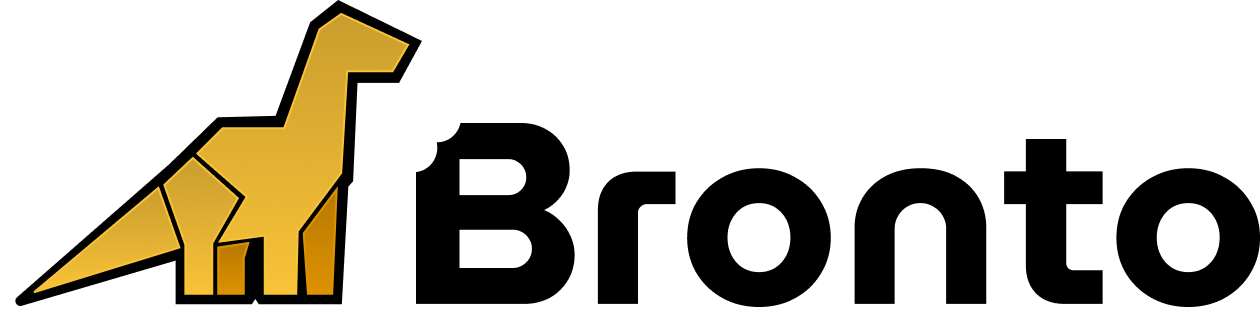- Simple mode — quick, guided filtering with autocomplete.
- SQL mode — advanced, flexible querying using a subset of SQL.
Selecting a Mode
Use the search bar at the top of the page to enter queries. On the right-hand side of the search bar you’ll find a mode toggle button:- Simple Mode (default): Autocomplete suggestions and styling are enabled.
- SQL Mode: Autocomplete and styling are disabled; queries must be written manually.
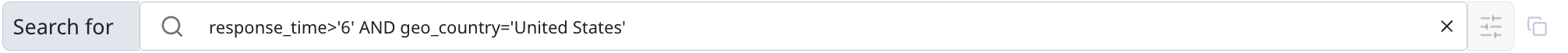
- From Simple → SQL: Your query is automatically converted into SQL syntax.
- From SQL → Simple: Queries cannot be automatically converted back to Simple syntax. To return to Simple mode, you must clear the query.
Simple Mode
Simple mode is designed for quick filtering and exploration:- When you click into the search bar, an interactive dropdown shows available keys and values from your log data.
- Autocomplete makes it easy to build queries without memorizing field names or values.
- Queries use a
key:valuestyle syntax.
SQL Mode
SQL mode gives you more control over complex queries:- Queries can be written using a subset of SQL.
- Expressions include comparisons, logical operators, and pattern matching.
- No autocomplete or styling is applied, so you must type queries directly.
Limits & Restrictions
All queries in Bronto are subject to the following limits:- Maximum length: 16,000 characters
- Maximum expressions: 400 (includes boolean expressions, comparisons, and standalone tokens)