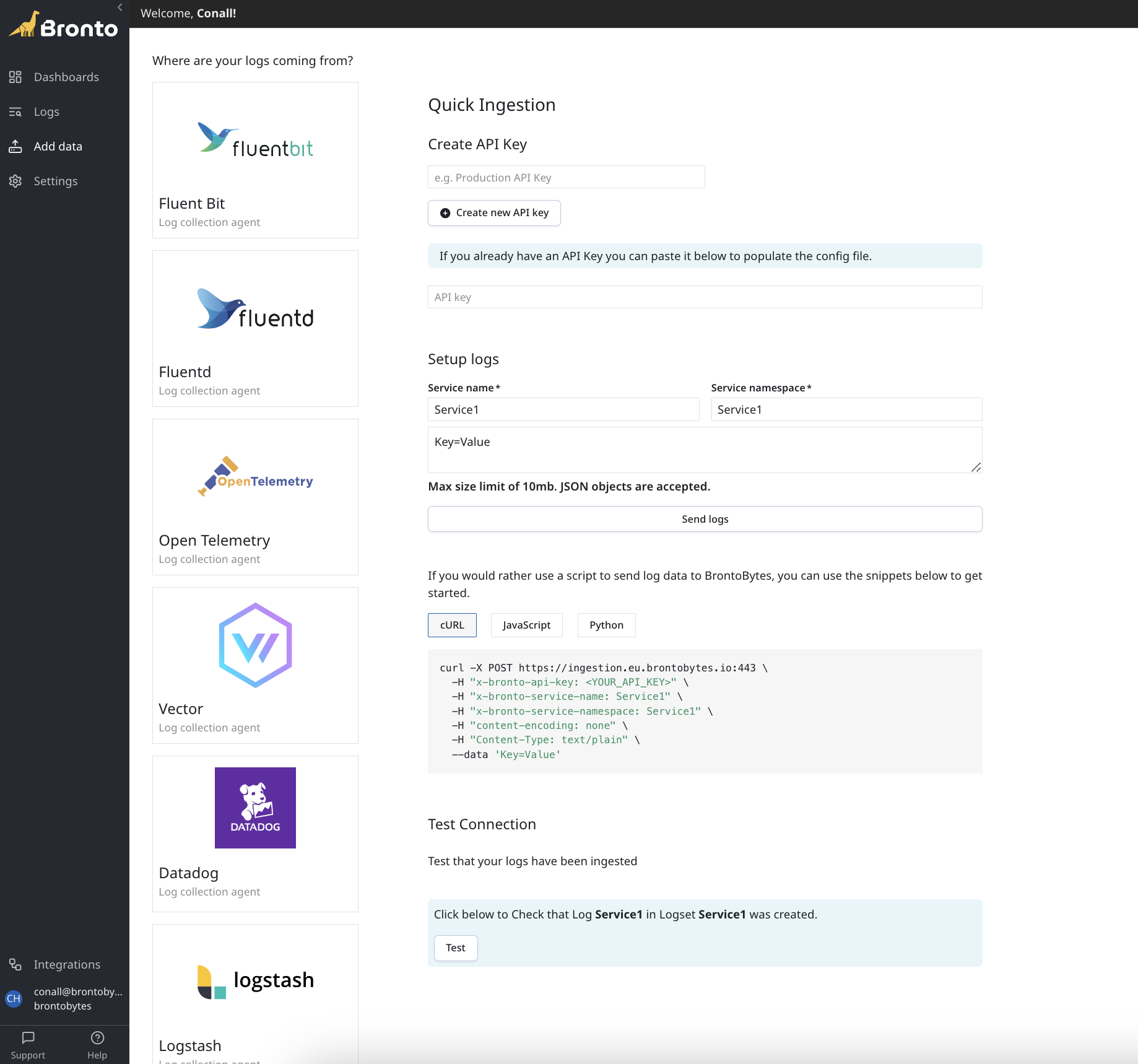Send Data
To start quick ingestion, click on the “Add data” item in the application sidebar.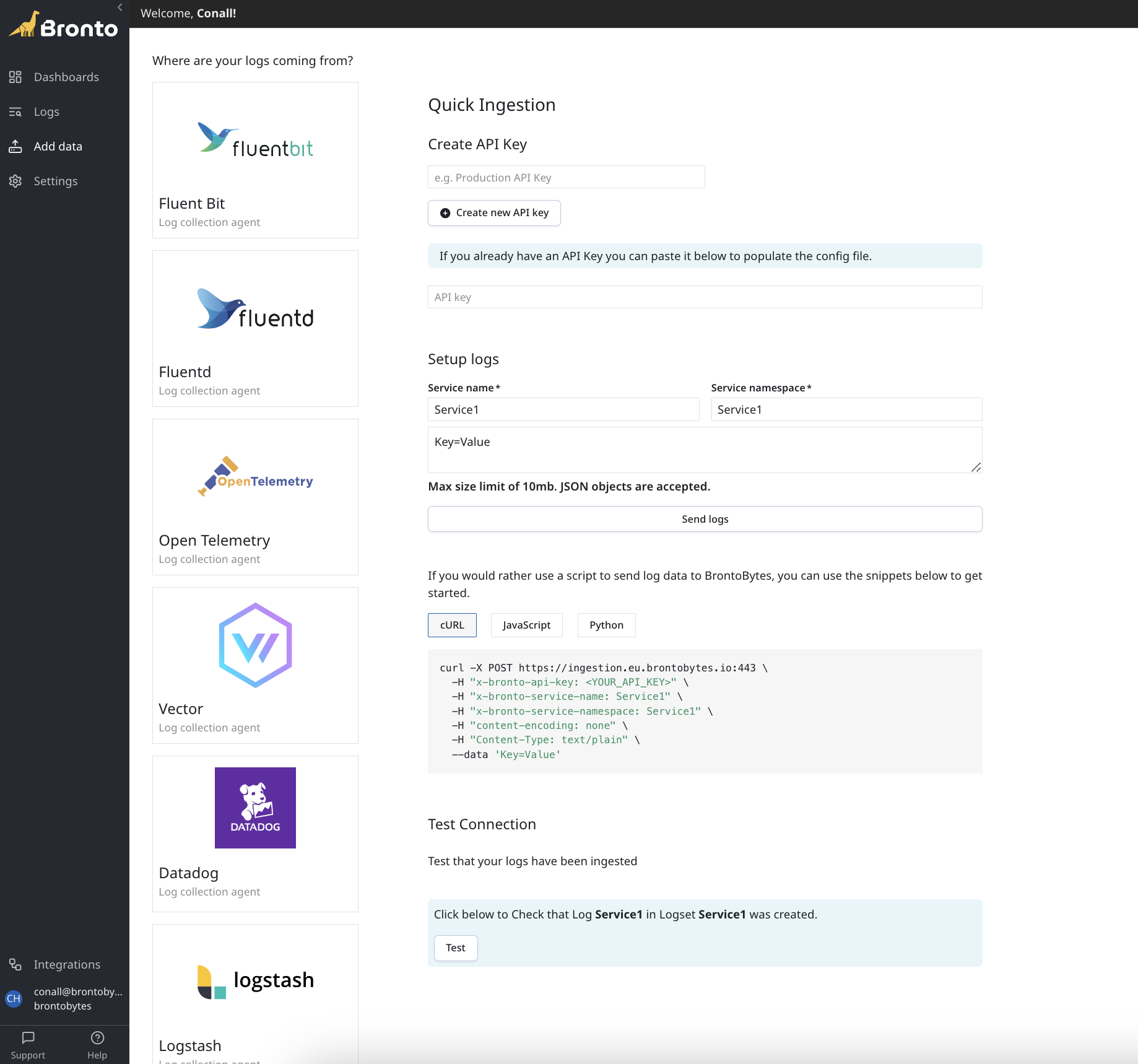
Create a new API Key or use an existing one
The Agent setup guide provides the necessary information to set up either Fluent Bit or Vector for forwarding your log data to Bronto.