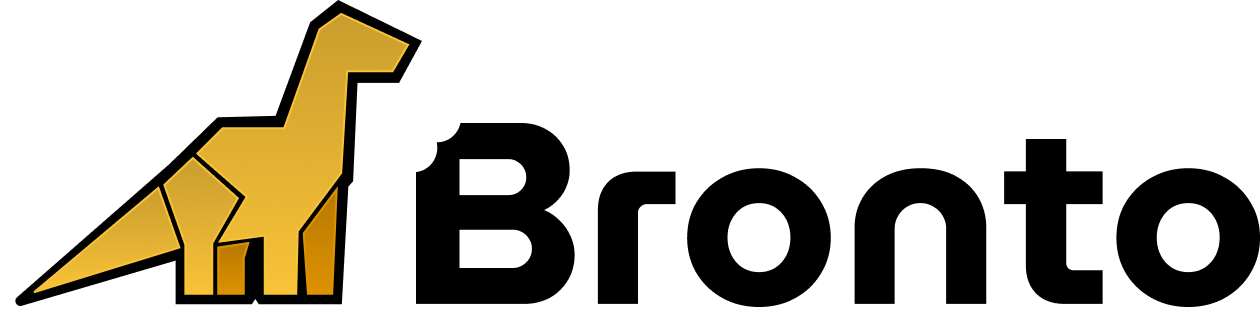input {
file {
id => "file_input_id"
path => <YOUR_LOG_PATH>
}
}
filter {
grok {
match => { "message" => "<%{NONNEGINT:pri}>%{NONNEGINT:version} +(?:%{TIMESTAMP_ISO8601:log.timestamp}|-) +(?:%{HOSTNAME:hostname}|-) +(?:-|%{NOTSPACE:app.name}) +(?:-|%{NOTSPACE:procid}) (?:-|%{NOTSPACE:msgid}) +(?:[%{DATA:structured.data}]|-|) +%{GREEDYDATA:message}"}
}
}
output {
http {
url => "https://ingestion.<REGION>.bronto.io"
id => "my_plugin_id"
headers => {
"x-bronto-client" => "Logstash"
"x-bronto-api-key" => <YOUR_API_KEY>
"x-bronto-dataset" => <YOUR_DATASET_NAME>
"x-bronto-collection" => <YOUR_COLLECTION_NAME>
"Content-Type" => "text/html"
}
http_method => "post"
}
file {
path => "test.log"
}
}