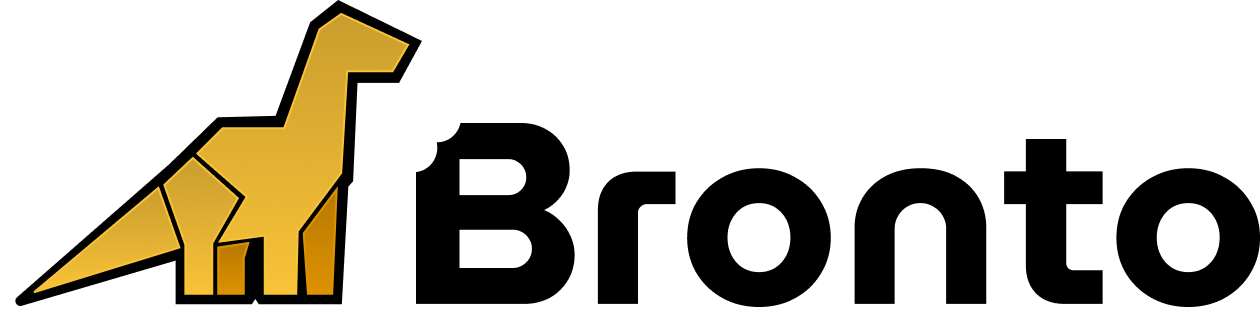- Ubuntu/Debian
- Redhat/CentOS
- Docker
- MacOS
Use the following single line command to configure the Vector repository and install the Vector log collector.
Configure Vector
After installation, a Vector http sink must be configured to communicate with Bronto.| Parameter | Value | Requirement | Description |
|---|---|---|---|
| type | HTTP | Required | Specifies the output sink used by Vector. |
| inputs | app_logs | Required | The sources/transform ids to send to Bronto, wildcards (*) is also supported |
| uri | https://ingestion.<REGION>.bronto.io:443/ | Required | The Bronto endpoint responsible for ingesting log data. Regions supported are EU & US |
| encoding.codec | json | Required | Specifies the data format to be used in the HTTP request body. |
| framing.method | newline_delimited | Required (Since v0.23) | Specifies the events are separated when encoding the HTTP request body. |
| method | post | Required | Specifies the method to use for the HTTP request. |
| compress | gzip | Optional | Recommended. Compresses the payload in GZIP format. Bronto supports and recommends using gzip for efficient data transmission. |
| header (x-bronto-api-key) | Your API Key | Required | Your Bronto API key. |
| header (x-bronto-dataset) | Your Dataset or Service Name | Required | Specifies the name of the service. |
| header (x-bronto-collection) | Your Collection or Service Namespace | Optional | Specifies the namespace for organizational purposes. |
| tags (x-bronto-tags) | Tags | Optional | Specifies the tags to apply to logs. A tag is a key-value pair applied to a log to hold metadata about that log. Each tag is a label consisting of a key and a required value. |
| Parameter Name | Parameter Type |
|---|---|
| x-bronto-dataset | HTTP Header |
| x-bronto-log-name | HTTP Header |
| kubernetes.pod_annotations.logs.bronto.io/dataset | Log Metadata |
| service.name | Log Metadata |
| service_name | Log Metadata |
| kubernetes.pod_labels.app.kubernetes.io/name | Log Metadata |
| Parameter Name | Parameter Type |
|---|---|
| x-bronto-collection | HTTP Header |
| x-bronto-logset | HTTP Header |
| kubernetes.pod_annotations.logs.bronto.io/collection | Log Metadata |
| service.namespace | Log Metadata |
| service_namespace | Log Metadata |
| Parameter Name | Parameter Type | Example |
|---|---|---|
| x-bronto-tags | HTTP Header | x-bronto-tags: tag1=value1,tag2=value2,… |
| kubernetes.pod_annotations.tags.logs.bronto.io/<TAG_NAME> | Log Metadata | kubernetes.pod_annotations.tags.logs.bronto.io/tag1: value1 |