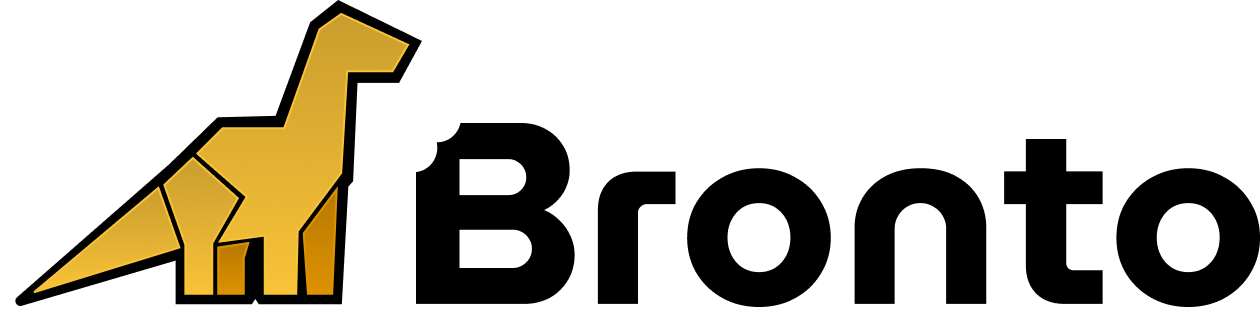receivers:
filelog/<DATASET_NAME>:
include:
- /path/to/your/logs
resource:
service.name: <YOUR_DATASET_NAME>
service.namespace: <YOUR_COLLECTION_NAME>
processors:
batch:
exporters:
otlphttp/bronto:
logs_endpoint: "https://ingestion.<REGION>.bronto.io/v1/logs"
compression: none
headers:
x-bronto-api-key: <YOUR_API_KEY>
service:
pipelines:
logs:
receivers: [filelog/<DATASET_NAME>]
processors: [batch]
exporters: [otlphttp/bronto]
# Useful for debugging
# telemetry:
# logs:
# level: "debug"
# output_paths: [/path/to/debug.log]