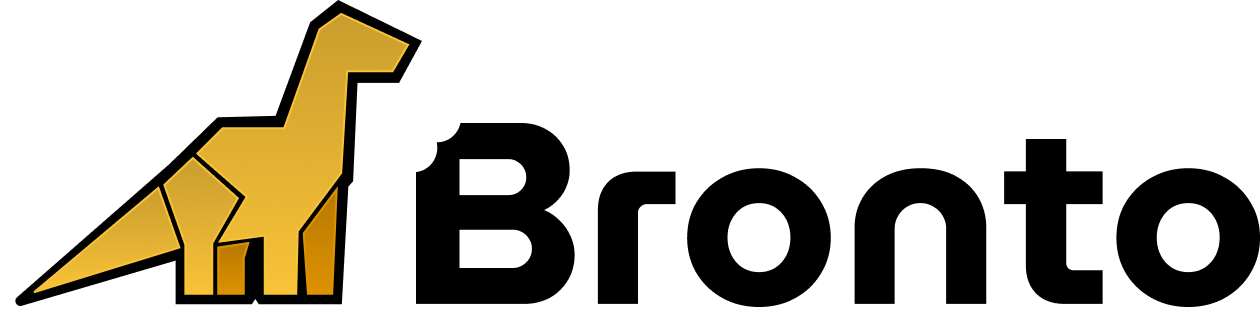Configurate FluentD
After installation, FluentD requires the output configuration to communicate with Bronto system.| Parameter | Value | Required | Description |
|---|---|---|---|
source.@type | tail | Yes | Type of source plugin; here, it follows file contents and collects logs. |
source.path | /path/to/your/logs | Yes | Path to the log files to be tailed. |
source.tag | <OPTIONAL_LOG_TAG> | No | Optional tag for the log entry. |
source.refresh_interval | 5s | No | Interval for refreshing the file list to check for new logs. |
source.parse | { "@type": "json" } | Yes | Specifies the parser type, here JSON format |
source.pos_file | /var/log/td-agent/buffer/fluentd.pos | Yes | Position file to remember where it last read |
filter.@type | record_transformer | Yes | Type of filter plugin to transform the log records |
filter.record | { "hostname": "#{Socket.gethostname}" } | Yes | Transformation record to add the hostname to the log entry |
match.@type | http | Yes | Type of output plugin; here, to send logs via HTTP |
match.endpoint | https://ingestion.<REGION>.bronto.io:443 | Yes | HTTP endpoint to send the log data |
match.http_method | post | Yes | HTTP method to use when sending data |
match.buffer.@type | file | Yes | Configuration for buffering before sending. |
match.path | "/var/log/td-agent/buffer/http" | Yes | Configuration for buffering before sending |
match.chunk_limit_size | 5mb | Yes | Configuration for buffering before sending logs |
match.flush_interval | 10s | No | Interval for flushing data from the buffer |
match.chunk_limit_size | 5MB | No | Maximum size of a data chunk before it’s flushed |
match.overflow_action | block | No | Action to take when the buffer queue is full |
match.format | { "@type": "json" } | Yes | Specifies the format of data when being sent, here JSON format |
match.headers | {"x-bronto-api-key": "<YOUR_API_KEY>", "x-bronto-service-name": "<YOUR_SERVICE_NAME>", "x-bronto-service-namespace": "<YOUR_SERVICE_NAMESPACE>"} | Yes | Headers to be sent along with HTTP requests |
| Parameter Name | Parameter Type |
|---|---|
| x-bronto-dataset | HTTP Header |
| x-bronto-service-name | HTTP Header |
| x-bronto-log-name | HTTP Header |
| kubernetes.annotations.logs.bronto.io/dataset | Log Metadata |
| service.name | Log Metadata |
| service_name | Log Metadata |
| kubernetes.annotations.service_name | Log Metadata |
| kubernetes.labels.app.kubernetes.io/name | Log Metadata |
| kubernetes.container_name | Log Metadata |
| Parameter Name | Parameter Type |
|---|---|
| x-bronto-collection | HTTP Header |
| x-bronto-service-namespace | HTTP Header |
| x-bronto-logset | HTTP Header |
| kubernetes.annotations.logs.bronto.io/collection | Log Metadata |
| service.namespace | Log Metadata |
| service_namespace | Log Metadata |
| Parameter Name | Parameter Type | Example |
|---|---|---|
| x-bronto-tags | HTTP Header | x-bronto-tags: tag1=value1,tag2=value2,… |
| kubernetes.annotations.tags.logs.bronto.io/<TAG_NAME> | Log Metadata | kubernetes.annotations.tags.logs.bronto.io/tag1: value1 |