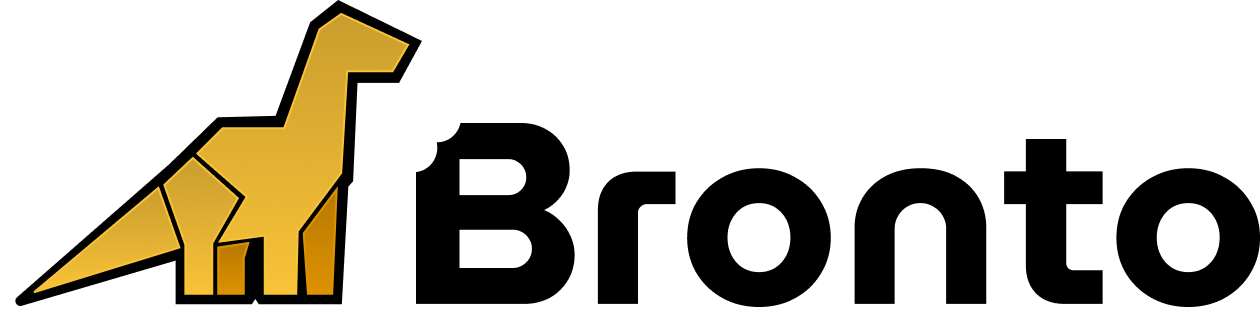- Create an export using a POST request, which will return an “export_id”, “status” and “progress”.
- Use the export id to get the status of the export task by sending a GET request, which will return “status” and “progress” with a value of percentage completed. When the export is completed, the “status” will be “COMPLETE”
- Once the export task has completed you can download your data using curl (or similar) from the “location” URL returned in the GET response.
Export endpoints
exports
The Bronto Export API allows you to efficiently download large volumes of log data for further analysis. The data to be exported can be filtered by entering the search parameters “from”, “where” and “time_range” as per a normal query in the “search_details” object.
To export data the following steps are required: